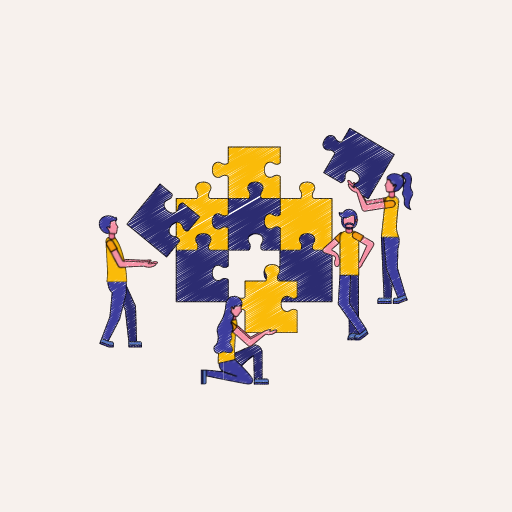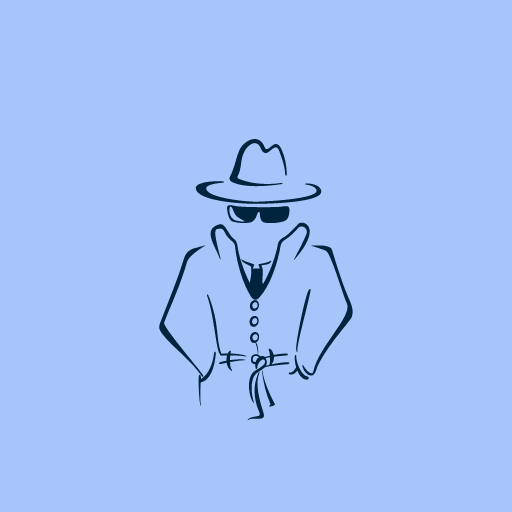Games to Play on Microsoft Teams with Coworkers (in 2023)
Microsoft Teams is one of the most commonly used workplace communication platforms in the world, and increased remote and distributed work means many people are spending more time on Teams than ever before.
With Teams' virtual breakout rooms, the possibilities for seamless, engaging experiences are endless. Microsoft Teams games are the perfect solution if you're a manager, team lead, or facilitator looking to inject fun into your team's virtual interactions. There are plenty of fun games to play on Microsoft Teams with coworkers, such as trivia, Pictionary, and virtual escape rooms.
In this article, we've compiled a list of 9 fun and interactive games that will bring your team together and boost productivity.
** If you want access to 30+ different problem solving games that can all be played on Microsoft Teams, be sure to check out the games on the Loumee platform.**
Why Microsoft Teams Games are the Ultimate Stress-Busters?
Improve Collaboration
Games are a great way to help to improve collaboration and problem-solving skills. When playing games, people are more likely to open up and share their ideas and opinions. This can help to foster a more open and collaborative work environment.
Team Building
Games can help to build a sense of camaraderie among team members, improve communication, and foster a positive work culture. Employees get plenty of opportunities to bond and connect by sharing ideas and solving puzzles together.
Combat Virtual Meeting Fatigue
Microsoft Teams games can help combat "Virtual Meeting Fatigue," or the feeling of exhaustion from virtual meetings. Instead of staring at the screen and listening to others talk, Microsoft Teams games offer a fun and interactive way to break up the monotony of virtual meetings.
Create Positive Work Culture
Microsoft Teams games can foster a positive work culture by providing a fun and inclusive environment that lets employees feel valued. With plenty of virtual games to play on Microsoft, it’s a great opportunity for team members to brainstorm, boost creativity levels and stay motivated.
Microsoft Teams Games To Play with Coworkers
The Puzzle
Are you seeking a challenging way to bond with your coworkers on Microsoft Teams? Then, try The Puzzle hosted by Loumee with your coworkers on Teams. The game is not an actual jigsaw puzzle but a metaphorical game consisting of ten problem-solving puzzles to solve and a meta-logic “master puzzle”, which cleverly ties the whole game together.
The best thing is that you can access The Puzzle and a series of other problem-solving games on Loumee’s game-based engagement and learning platform through a low-cost one month all-access pass. So the next time you feel overwhelmed, why not suggest this quick puzzle game with your colleagues on Microsoft Teams? It's the perfect way to team build and will have you collaborating and brainstorming while having fun.
How to Play?
The Puzzle is played as a time-based competition (40 minutes) with two or more teams
You complete a series of riddles, visual problems, reasoning problems, and more.
Teams of 3-5 can split up the ten puzzles amongst themselves or work on them one-by-one as a team
The participants can open the game page in a web browser and discuss with their team members via Microsoft Teams
The team that can solve the game quickest will be the winner
Pricing - $99 self-managed or $199 per facilitated game for 1-10 participants
What is appealing about it?
The game is simple to deliver using a web browser, with no downloads needed - all you need to do is share a link in the Teams chat. It’s one of the best Microsoft teams games as it’s available as a hosted event or self-led, if you would like to lead the game for your team rather than booking an external facilitator.
2. Fibbage
Fibbage from Jackbox games is a “fib-till-you-win” trivia party game perfect for remote employees that lets you get away with lying. This fun and interactive trivia party game is perfect for virtual team building or hosting a virtual party with friends. It's easy to learn, fast-paced, and provides endless opportunities for creativity and humour.
How to Play?
This game can be played with up to 8 players
The players are presented with a quirky fact statement or fact that's missing important information. It could be a blank space, a missing word, or a question mark.
You have to come up with convincing answers that fill the blank space. You can even come up with fake answers.
Once every participant submits the answers, the game will display them on the screen.
You can trick your opponents into thinking that your fake answer is the real one.
Pricing - $24.99 per Jackbox Party Pack. You can purchase Fibbage as a standalone game for $9.99.
What is appealing about it?
The unpredictable gameplay combines elements of trivia, deceit, and humour and is ideal for small groups.
3. The Trip
Try 'The Trip, ' a unique travel experience that promises to take you on a memorable journey of faraway places in no time. Get ready to put your minds to the test as you and your team work together to solve unique riddles, image, and word problems, and more, all while racing against the clock. It's the perfect way to break up the monotony of the workday and inject some excitement and fun into your daily routine.
How to Play?
This game can be played in small teams (3-5) and is suitable for small or large groups (6-300 players)
Gather your team and get ready to embark on the adventure
Choose a captain who keeps track of the time, reads clues, and makes decisions
The game begins with a set of unique puzzles or word problems that must be solved within 40 minutes
As you solve each puzzle, you'll uncover clues leading you to your team's final destination.
Pricing - $199 per game for 1-10 participants.
What is appealing about it?
For remote employees, The Trip is a fantastic game that combines fun, intellectual challenge, teamwork, adventure, and competition. You can take the much-needed trip right at home with your colleagues.
4. Mafia
Mafia is a classic party game adapted into a team-building exercise and is perfect for groups of all sizes. The game requires players to collaborate and share information to identify and eliminate the Mafia members while also trying to protect their own. The game models a conflict between two groups: an informed minority (the mafiosi or the werewolves) and an uninformed majority (the villagers). The game can all be played over Microsoft Teams video calls using chat and a combination of videos to enhance the interaction.
How to Play?
Mafia can be played with 5-6 players
Each player is secretly assigned a role - either a member of the Mafia or a member of the town
The game has two phases: day and night. During the night phase, the Mafia members secretly choose one town member to eliminate
The members do this by silently pointing to the chosen player, and the player is then "eliminated" from the game
During the day phase, all remaining players discuss who they think the Mafia members might be, based on their behaviour during the game
At the end of the day phase, all players vote on who they think is a Mafia member. The player with the most votes is eliminated from the game
Pricing - Free
What is appealing about it?
One of the reasons why we loved this game is the element of unpredictability and surprise. It encourages participants to think outside the box and promotes creativity.
5. Cards Against Humanity
This is a fill-in-the-blank party game played with a deck of black and white cards. Players take turns selecting a question or fill-in-the-blank card from a deck. And the remaining players respond with their funniest or most absurd card from their hand. It's also a great way to break the ice, get to know people better, and bond. To play this game on Microsoft Teams, you can create virtual breakout rooms and add a copy of cards. You can also create your cards to add more fun and entertainment.
How to Play?
Create a virtual game room on Microsoft Teams and invite your friends. You can do this by sharing a link or code with them.
Once everyone has joined the game room, select the "start game" option.
One player will be designated as the "Card Czar," who will draw a black card and read it aloud.
The other players will then select one of their white cards to fill in the blank(s) on the black card.
Once all players have submitted their cards, the Card Czar will choose the funniest as the winner of that round.
Price - Free
What is appealing about it?
The game is straightforward to understand and play. Cards Against Humanity can be used as an icebreaker to help team members get to know each other in a more casual and fun setting.
6. Bingo
Microsoft Teams Bingo is the game changer to spice up your team and create a positive and engaging experience. It works by creating a bingo card filled with various tasks or challenges that players must complete in a specific time. The best part? Teams Bingo is fully customizable! You can create your bingo card with tasks relevant to your team.
How to Play?
You must first create custom bingo cards, such as MyFreeBingoCards.com or BingoMaker.com.
Once you have created your bingo card, share it with the participants
Start the game by calling out random numbers, tasks, or challenges (based on the theme)
Participants can strike them off on their cards as they are called.
The first person to mark off a row, column, or diagonal on their bingo card should call out "Bingo" to let everyone know that they have won
Once someone has called out "bingo," verify their win by checking their bingo card against the numbers that have been called out
Price - Free
What is appealing about it?
It is simple to learn and doesn't require any complicated guidelines to play. Bingo requires players to quickly identify numbers and patterns and make decisions based on that information. This can help develop quick thinking and decision-making skills, which can be beneficial in the workplace.
Built-In Microsoft Teams Games
7. Kahoot
Want to take your virtual meetings to the next level? Try Kahoot, a game-based learning platform that allows you to create and play interactive quizzes and games. With this innovative Microsoft collaboration platform, remote teams can seamlessly collaborate and communicate with each other, enhancing their efficiency and productivity. With Kahoot Microsoft Teams games, you can create and play quizzes, trivia games, and other interactive activities with your employees directly in Teams.
How to Play?
Start a virtual meeting and log in to Kahoot
Share your screen with your team by adding Kahoot to a channel or group
You will get a game PIN that you can share with your team
You can send a self-paced challenge or live game to your team
Share the final scores with everyone after the deadline
Price - Free
What is appealing about it?
Kahoot is a fun and engaging way to learn and spend time with your team. It helps sharpen your ability to make decisions effectively.
——
Tired of Kahoot?!
Check out these alternatives to Kahoot.
——
8. Ricotta Games & Trivia
Level up your team-building activities and virtual meetings with Ricotta Games & Trivia. You can challenge your colleagues with exciting games, quizzes, and brain teaser puzzles to foster teamwork and creativity. Users can choose to play solo or compete against other players in real time, making the experience more interactive and engaging.
How to Play?
Start a Teams meeting with your team and launch a game from the Ricotta Games & Trivia
Once the game starts, you'll be presented with instructions on how to play
Follow the instructions carefully to ensure that you're playing the game correctly
As the game progresses, you'll be presented with a series of questions
You'll earn points for every question you answer correctly and for being the fastest to answer.
Price - Free
What is appealing about it?
Ricotta Games & Trivia are a great way to break the ice and get to know your team members.
9. Water Cooler Games
Have you ever found yourself missing those good old water cooler conversations that used to happen in the office? With the rise of remote work and virtual team communication, those water cooler conversations have become a thing of the past. You can play water cooler games on Teams with your colleagues during breaks or even to kick off a meeting.
How to Play?
Use the chat feature in Teams to play trivia games like - charades, quizzes, puzzles, or Pictionary with your team.
If you are playing quizzes, you can create trivia questions or use pre-made ones from online sources.
Ask the question in the chat, and the first person to answer correctly wins a point.
You can keep track of points and declare a winner at the end.
Price - Free
What is appealing about it?
The virtual group games are easy to learn and require minimal setup, making them ideal for busy employees who may not have a lot of time to spare.
FAQS
Can You Play Games via Microsoft Teams?
You can use Microsoft Teams to facilitate remote gaming sessions by sharing your screen or using third-party integrations.
Can You Play Uno on Microsoft Teams?
While Microsoft Teams doesn't have a built-in Uno game, you can still play Uno with your colleagues or friends over Microsoft Teams by using a third-party app or website that offers a digital version of the game.
Can You Play Kahoot on Teams?
You can play Kahoot on Microsoft Teams by sharing your screen with other participants.
What are some of the fun things to do with Microsoft Teams?
There are a plethora of fun things to do with Microsoft Teams, from hosting virtual happy hours and game nights to collaborating on projects and attending webinars.